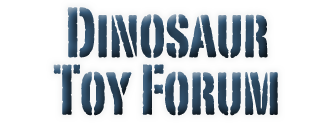- Welcome to Dinosaur Toy Forum.
News:
Poll time! Cast your votes for the best stegosaur toys, the best ceratopsoid toys (excluding Triceratops), and the best allosauroid toys (excluding Allosaurus) of all time! Some of the polls have been reset to include some recent releases, so please vote again, even if you voted previously.
Disclaimer: links to Ebay.com and Amazon.com on the Dinosaur Toy Forum are often affiliate links, when you make purchases through these links we may make a commission.
DINO-FIGUREs PHOTOGRAPHY ( Image Heavy Thread )
Started by RobinGoodfellow, July 03, 2015, 12:01:30 PM
Previous topic - Next topic
User actions