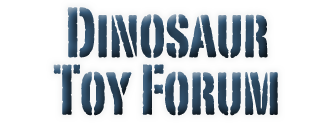- Welcome to Dinosaur Toy Forum.
News:
Poll time! Cast your votes for Top 10 Wild Safari figures up to 2025, Top 10 Paleozoic toys (excluding Dimetrodon), and Top 10 figure colour schemes!
You can support the Dinosaur Toy Forum by making dino-purchases through these links to Ebay and Amazon. Disclaimer: these and other links to Ebay.com and Amazon.com on the Dinosaur Toy Forum are often affiliate links, so when you make purchases through them we may make a commission.
Just a quick question about resizing photos
Started by Joey, December 10, 2017, 07:32:32 AM
Previous topic - Next topic
User actions